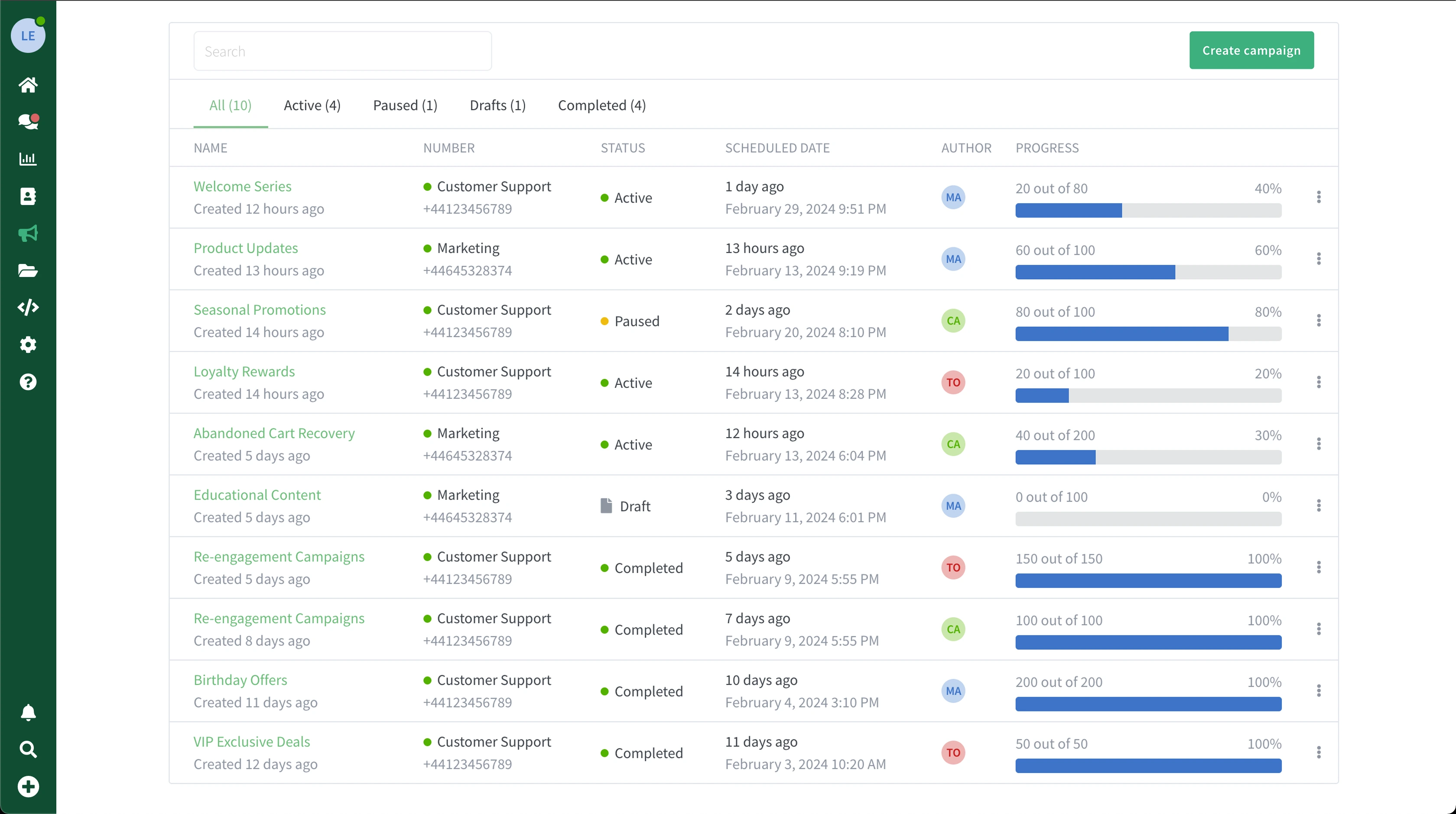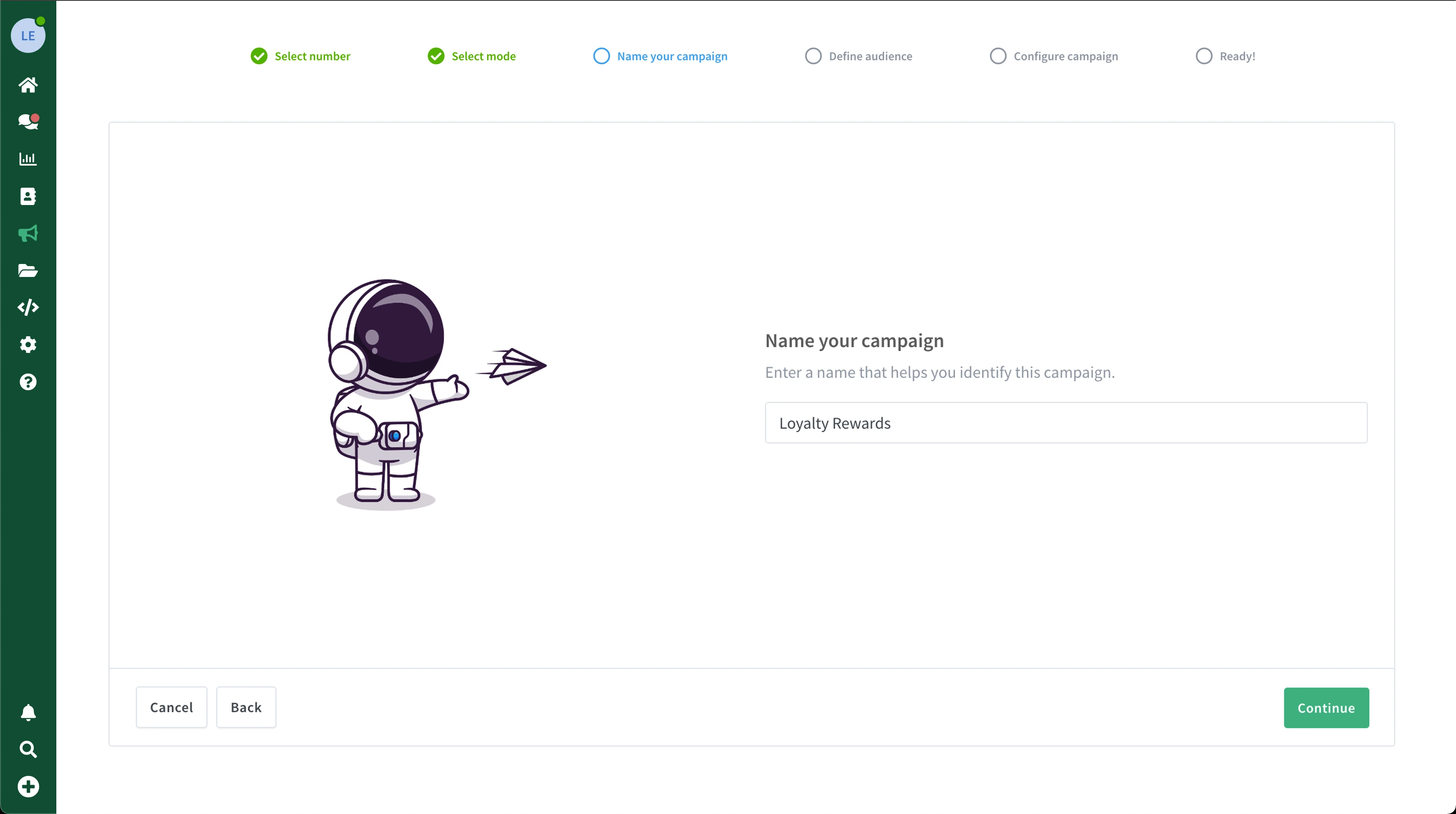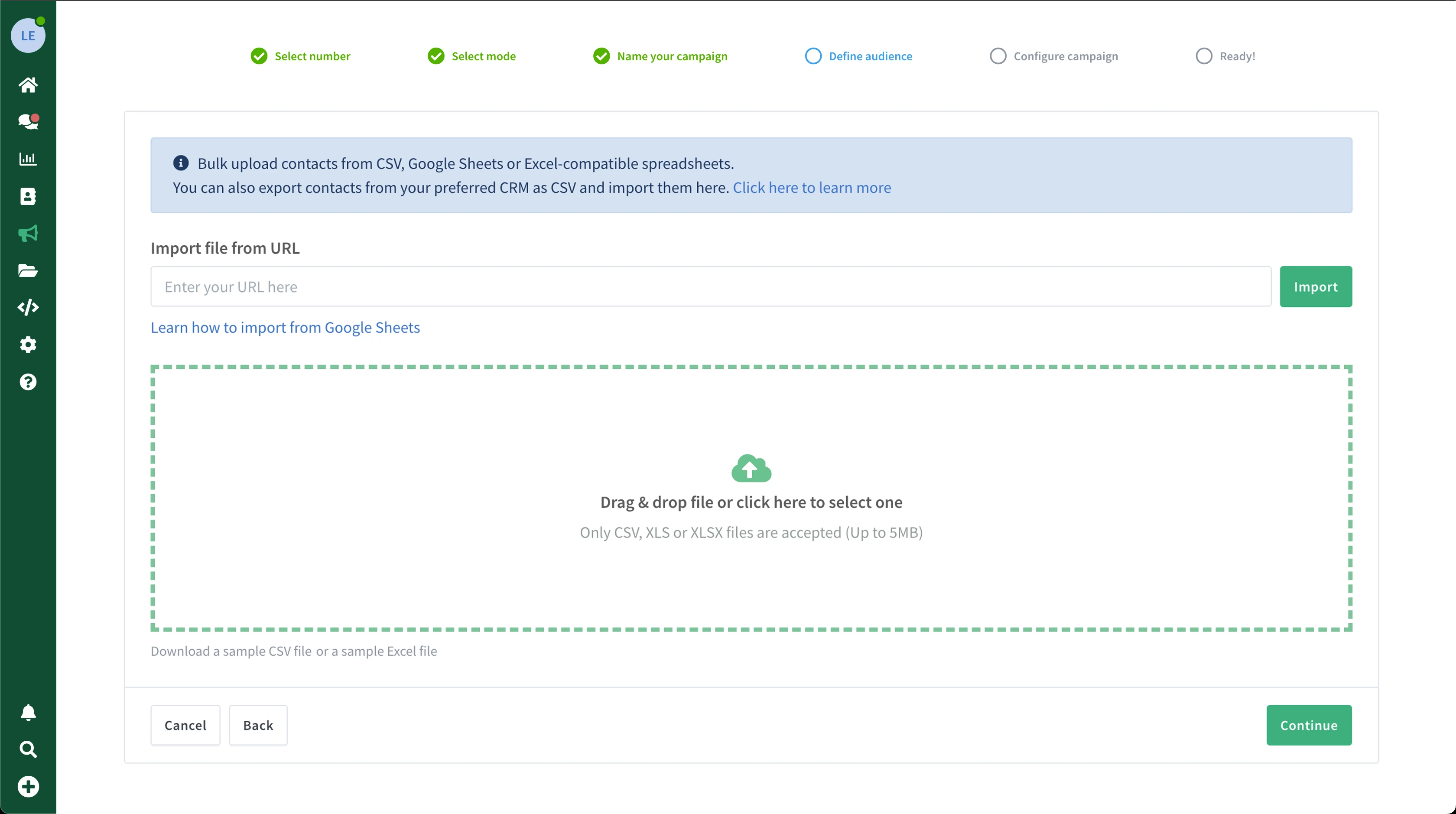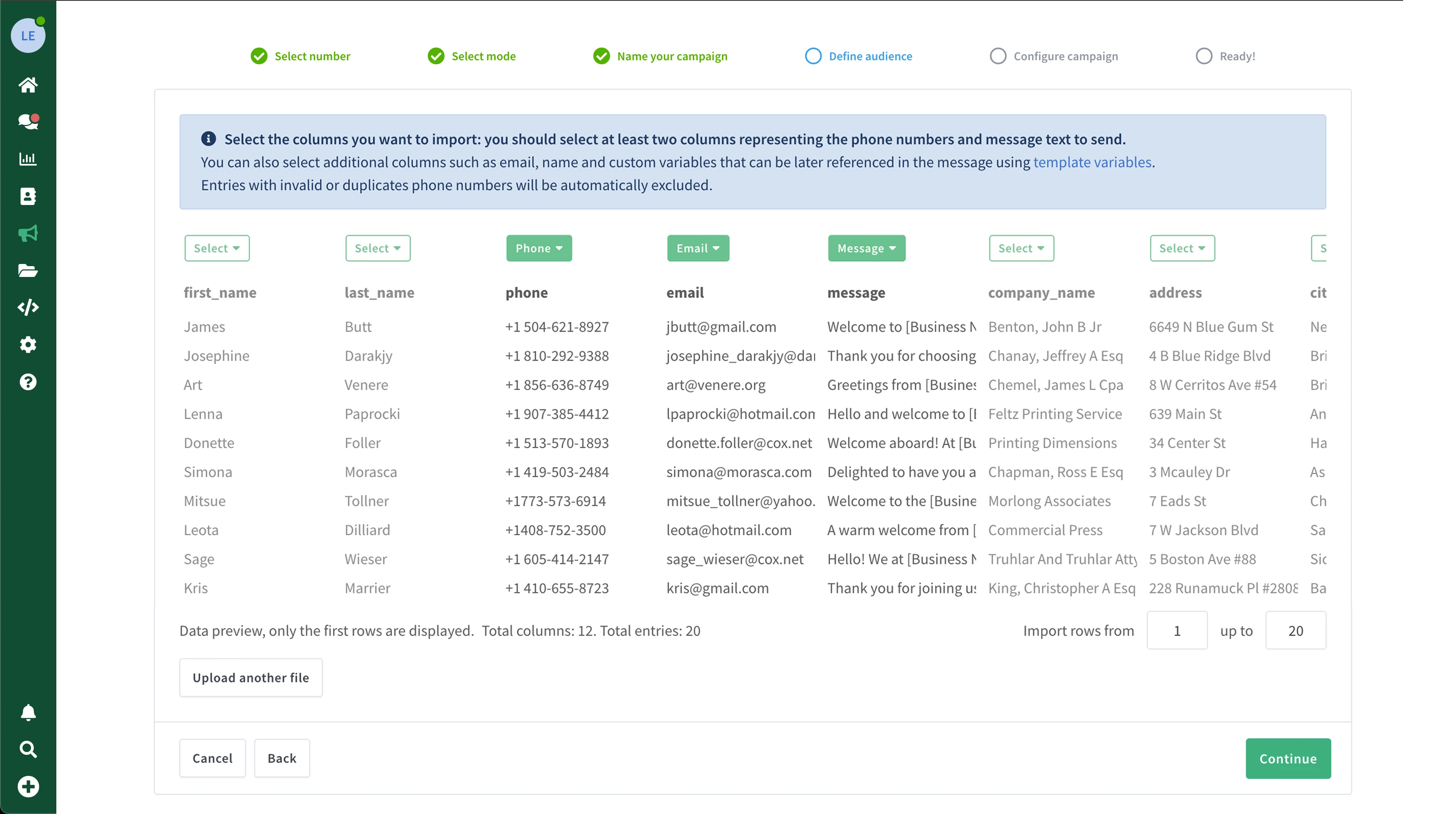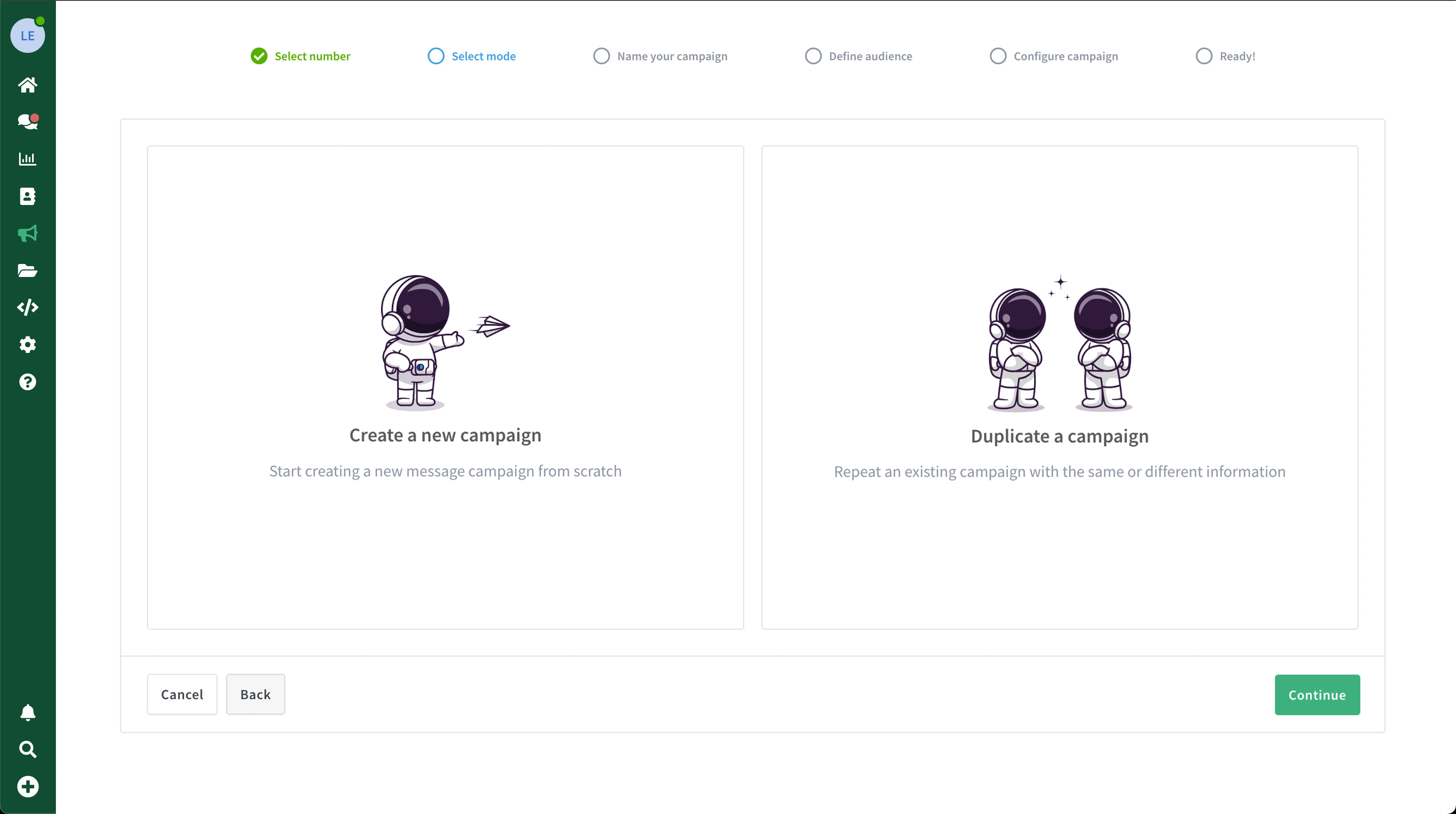Fast and easy: Send WhatsApp messages to multiple contacts in minutes
The best tool to send Message Campaigns on WhatsApp
With WaliChat, starting message campaigns on WhatsApp and reaching multiple contacts instantly has never been simpler.
Start using campaigns nowLearn moreWhatsApp Campaigns made easier and more scalable than ever!
Import your contacts, set a message, choose a launch date, and watch your campaign take off!
Explore the many features!
Import a list of target recipients from CSV, Excel, Google Sheets, or select contacts from the internal CRM
Send both text and media (image or video) messages to make your message more valuable.
Track which recipients received and read your campaign message. You will be notified when a campaign is completed.
Use template variables to personalize and dynamize your text messages with recipient-specific information.
Stand out among your competition by automating the sending of messages through our campaigns, allowing up to 2000 recipients per campaign.
Schedule your campaigns at a specific date and time, send campaign messages to any WhatsApp user or group chats. Pause, resume or cancel whenever you want.
Grow your business with targeted Campaigns
Reach more people in no time with Campaigns tailored and timed to perfection. Only a few clicks required, and no need for technical skills.
Flexible campaign management
Keep control over your message delivery by pausing, resuming, cancelling and reating campaigns when you need to.
Easily import recipients
Import a list of target recipients from CSV, Excel, or Google Sheets, or by selecting contacts from the internal contact list CRM.
Personalize your messages
Use template variables to easily customize the messages with contact-specific information. Learn more
Send multimedia messages
Send more meaningful messages adding images or videos to your campaign.
Schedule campaign delivery
Schedule your messages on a specific day and time and set your preferred delivery speed per minute.
Check who reads your messages
Monitor message delivery and reads with detailed reports, and export the data as CSV or JSON.
FAQ
What is the new WaliChat feature, Campaigns?
Campaigns is a feature that allows users to send messages to multiple recipients at once. Users can import contacts, craft personalized messages, and schedule deliveries with ease
How do Campaigns work?
Users can import lists of contacts from CSV, Excel, or Google Sheets, or select contacts from their internal contact list CRM. They can then create customized messages, including text, images, or videos, and schedule the delivery of these messages on specific dates and times.
Can I send cutomized messages in Campaigns?
Yes, you can either upload a list of contacts and write a personal message for each one, or create one message and use template variables to customize it for each contact.
Are there any limitations on the number of recipients I can send messages to?
Yes, the maximum number of recipients you can have for each campaign depends on your subscription plan. The Professional plan allows up to 500 recipients per campaign, the Business plan allows up to 1000 recipients per campaign, and the Enterprise plan allows up to 2000 recipients per campaign. For more information in the pricing table
Can I use template variables in my messages?
Yes, you can use template variables to personalize their messages using the {{ variable }} syntax, making each message unique and relevant to the recipient.
Can I track the delivery and engagement of my messages?
Yes, on Business and Enterprise plans, users have the ability to check the delivery rate and see who has read their messages.
Can I automate Campaigns?
Yes, with the API, you can automate and handle campaigns, making it easy to integrate with other systems and workflows.
How will I know when a campaign is completed or failed?
You will get email alerts when a campaign finishes or if there are delivery problems, keeping them updated on their campaign's status.
Are there any restrictions on the speed of message delivery?
To avoid messages being marked as spam by WhatsApp, the delivery speed can be set from a minimum of 4 messages per minute to a maximum of 1 message every 5 minutes for safety reasons.
Can I send unsolicited marketing messages or spam using Campaigns?
No, message campaigns cannot be used to send unsolicited marketing messages or spam. It's important to adhere to WhatsApp's policies to avoid number suspension.