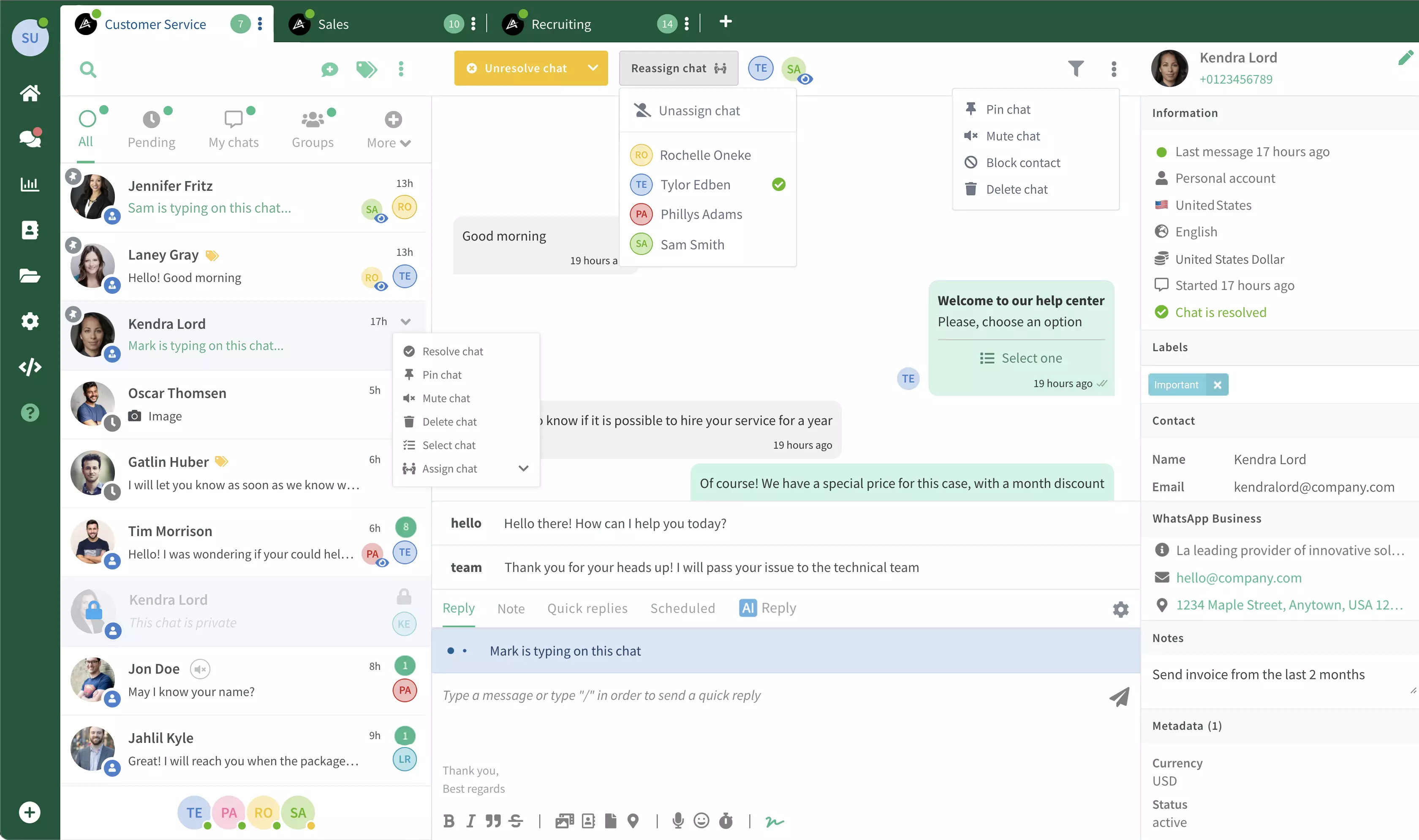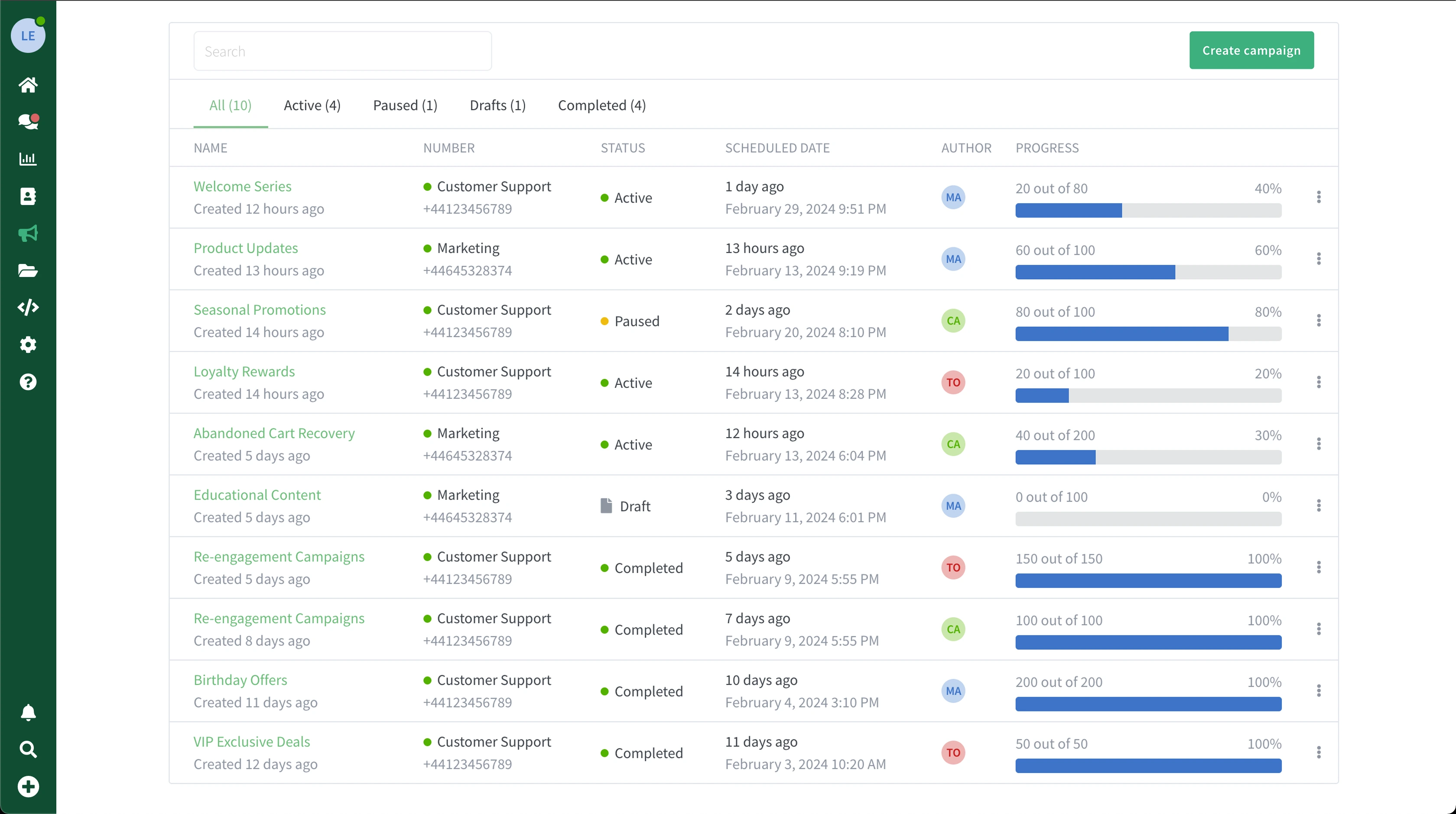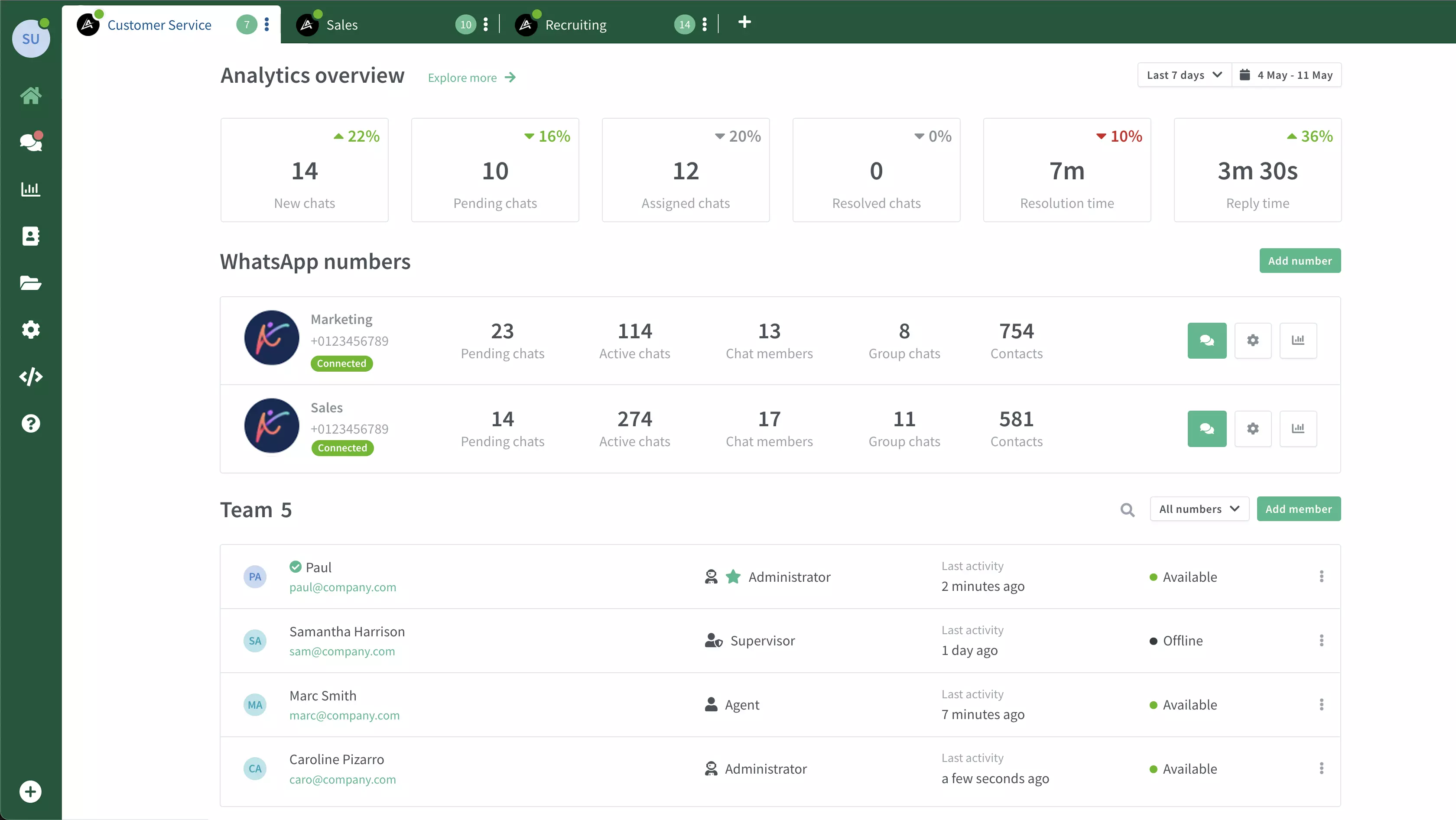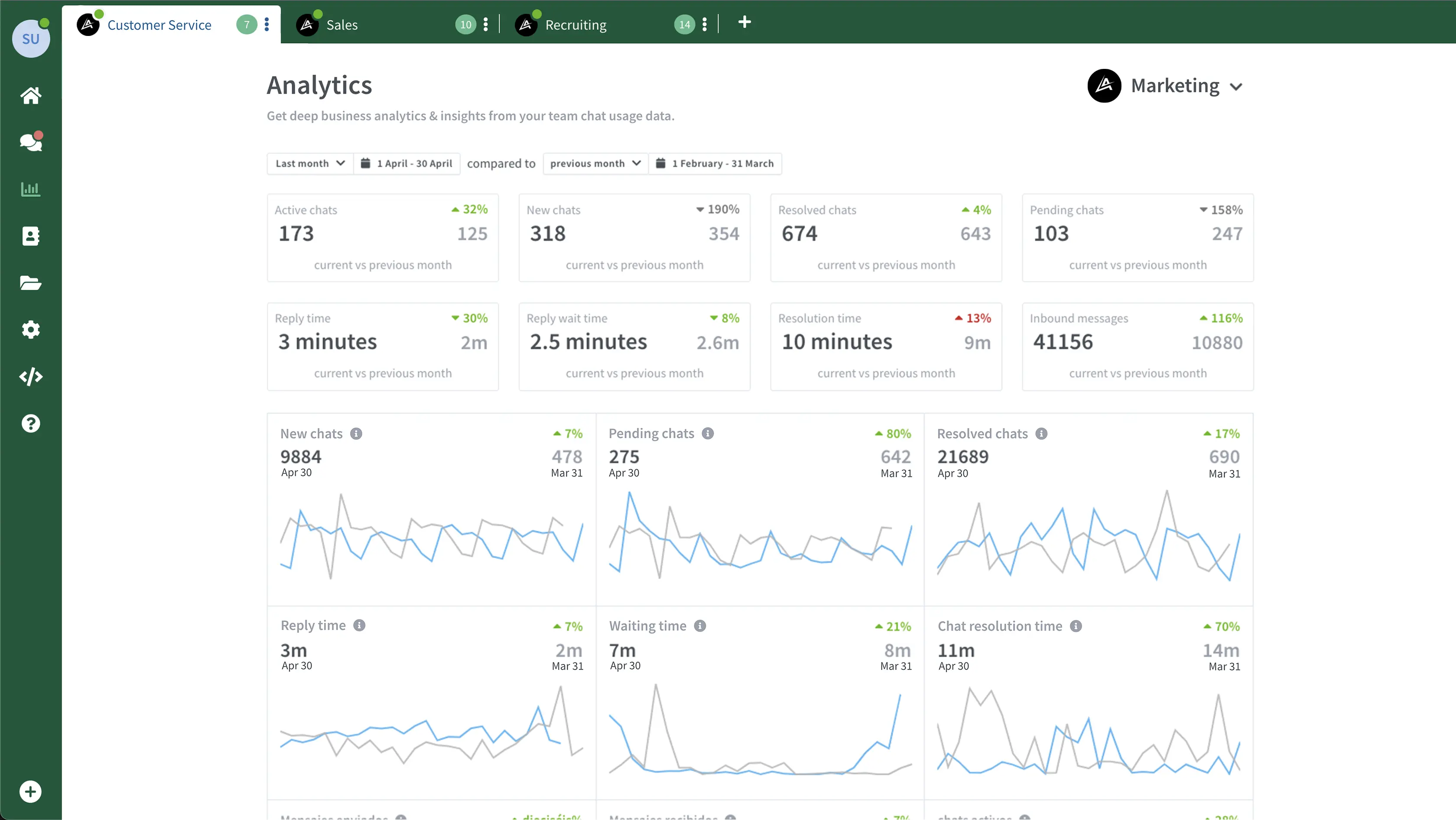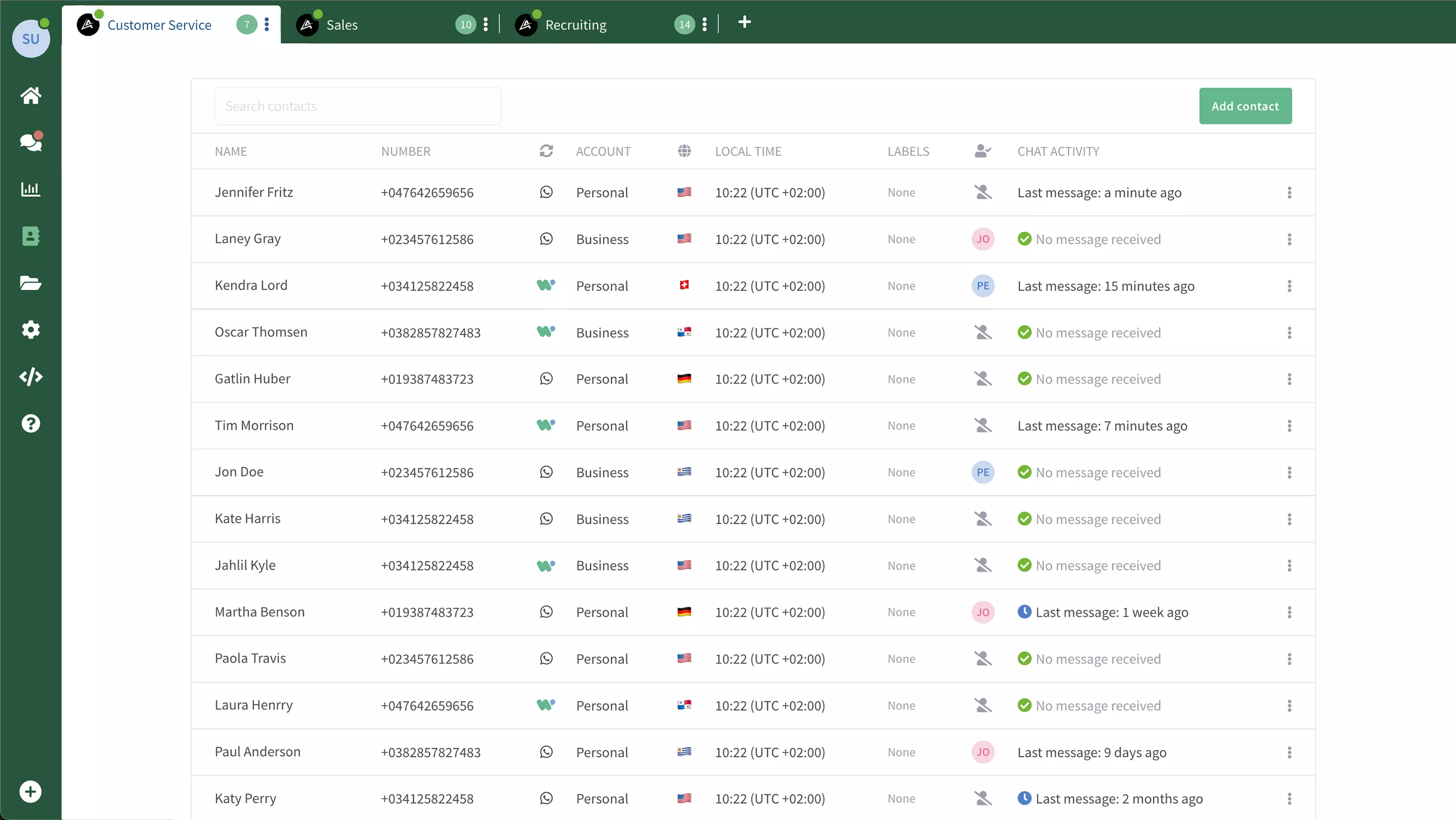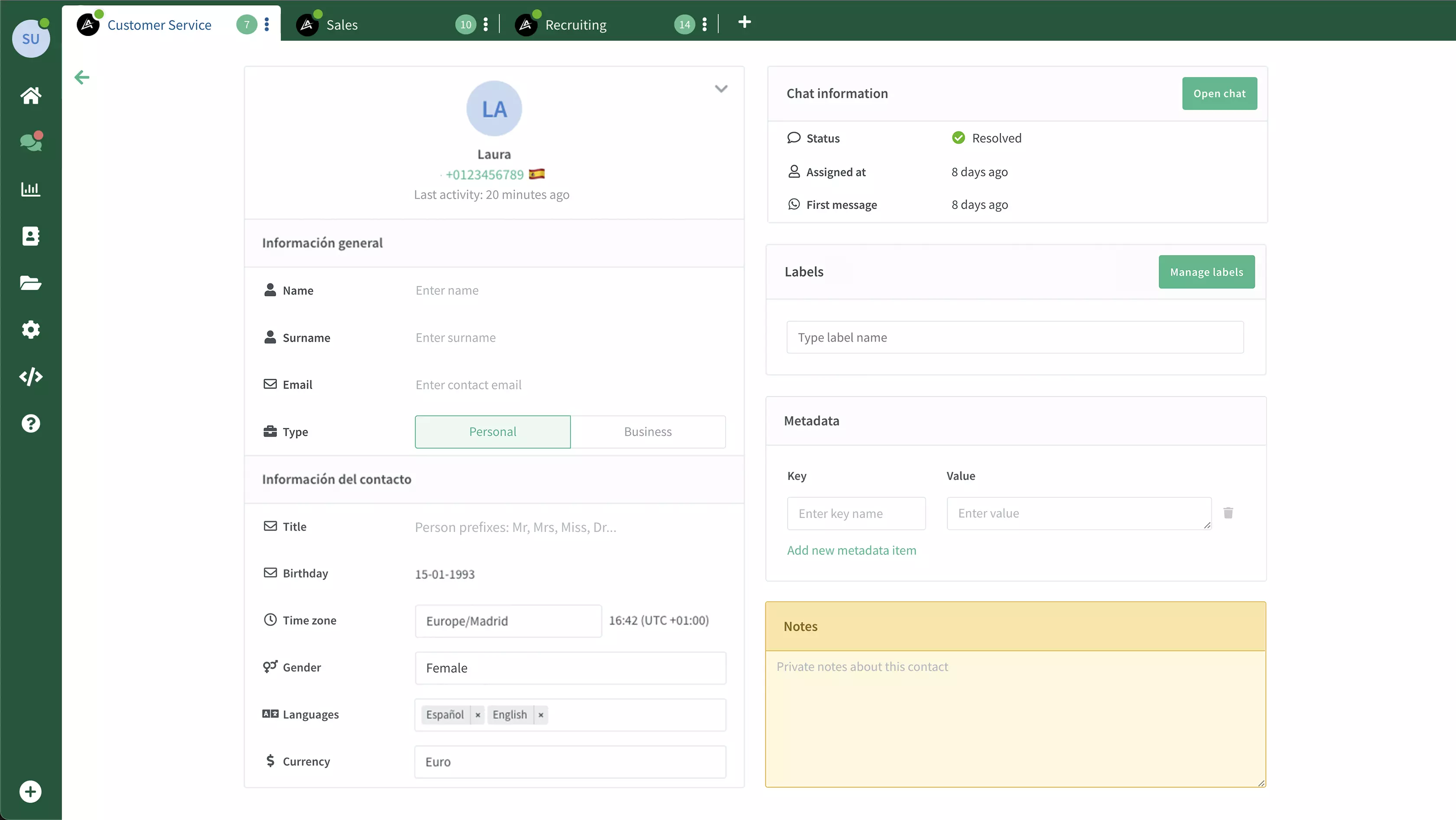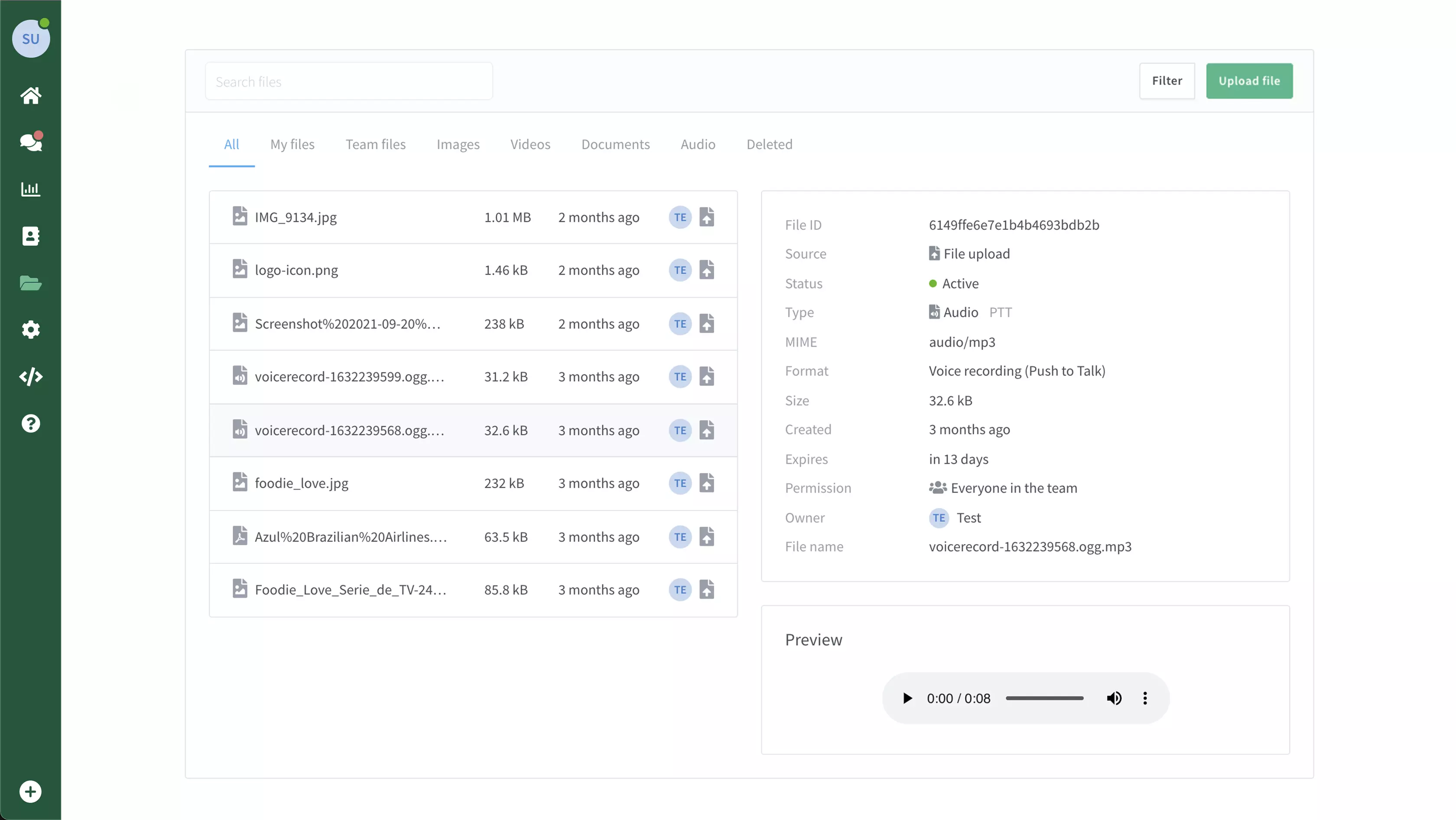Create WhatsApp direct link to start a chat for free
- 1
Enter your country code without the + symbol, followed by your WhatsApp number.
- 2
Add an optional welcome message that can be later edited by users.
- 3
Click on the Generate Link button and start sharing the link!
Discover how WaliChat can help increase productivity and sales with WhatsApp
Better Communication
Effective WhatsApp Marketing
Effortless Lead Collection
WaliChat is much more than a link generator
FAQ
How much does WaliChat charge for links?
Nothing. This is a completely free service.
What is the custom message?
It’s a default message that appears on the user’s text input field once they click on your link and open the chat. This way it’s easier for them to start a conversation and you will know exactly where the user came from.
How to add a WhatsApp link to the Instagram bio?
One of the most common places to use your WhatsApp links generated with WaliChat, is the Instagram profile. Note that this social network only admits 1 link in the bio, so if you already have a link there, you will have to replace it. Go to your Instagram profile, then click "Edit Profile", and fill the input for "Website" with the WaliChat link you just made. Remember that if you don't fill the "Website" field, your users won't be able to click your link and you will miss the opportunity of an immediate contact with your clients.
Why is there a website asking if I want to send a message?
Sometimes, especially on desktop or laptop, when a user clicks a WhatsApp link the browser will open a new tab where the person is asked if they want to send a message to ###-###-### WhatsApp number. This is the way WhatsApp keeps the links safe for users, so if this is happening on your links you can rest assure it is working perfectly.
How can I create a link with custom (branded) URL?
Free generated links URLs are assigned randomly using numbers and letters. If you’d like to create a link with custom URL, you can use: Bitly.com
Can I create a link for my catalog in WhatsApp Business?
Links created in the free generator are a direct access to a WhatsApp chat and are not enabled to be assigned to the business catalog.
For WhatsApp Catalog management and integration, check out WaliChat solution for better WhatsApp communication designed for businesses and teams.
How can I know how many clicks are my links getting?
Free generated links don't support analytics options, so you can't know how many clicks are these links getting.
Does WaliChat work in my country?
WaliChat generated links work on any country where WhatsApp is officially available.
Can I delete a WaliChat link?
If you just created a WaliChat link and realize that you added the wrong info or just won't use it, you don’t have to delete it.
Just create a new link with new informationand don’t use/share the previous link.
If by any reason you need to delete a WaliChat link so it won't be available to the public anymore, you can do so by filling the info
Keep in mind, in order to delete the WaliChat link you must prove you are the owner of the phone number associated with the link.